🎓Google Scholar
Recommended for Year 10 and DP Students.
Introduction
Google Scholar PDF Reader
How to search in Google Scholar?
Breaking down the Search Results
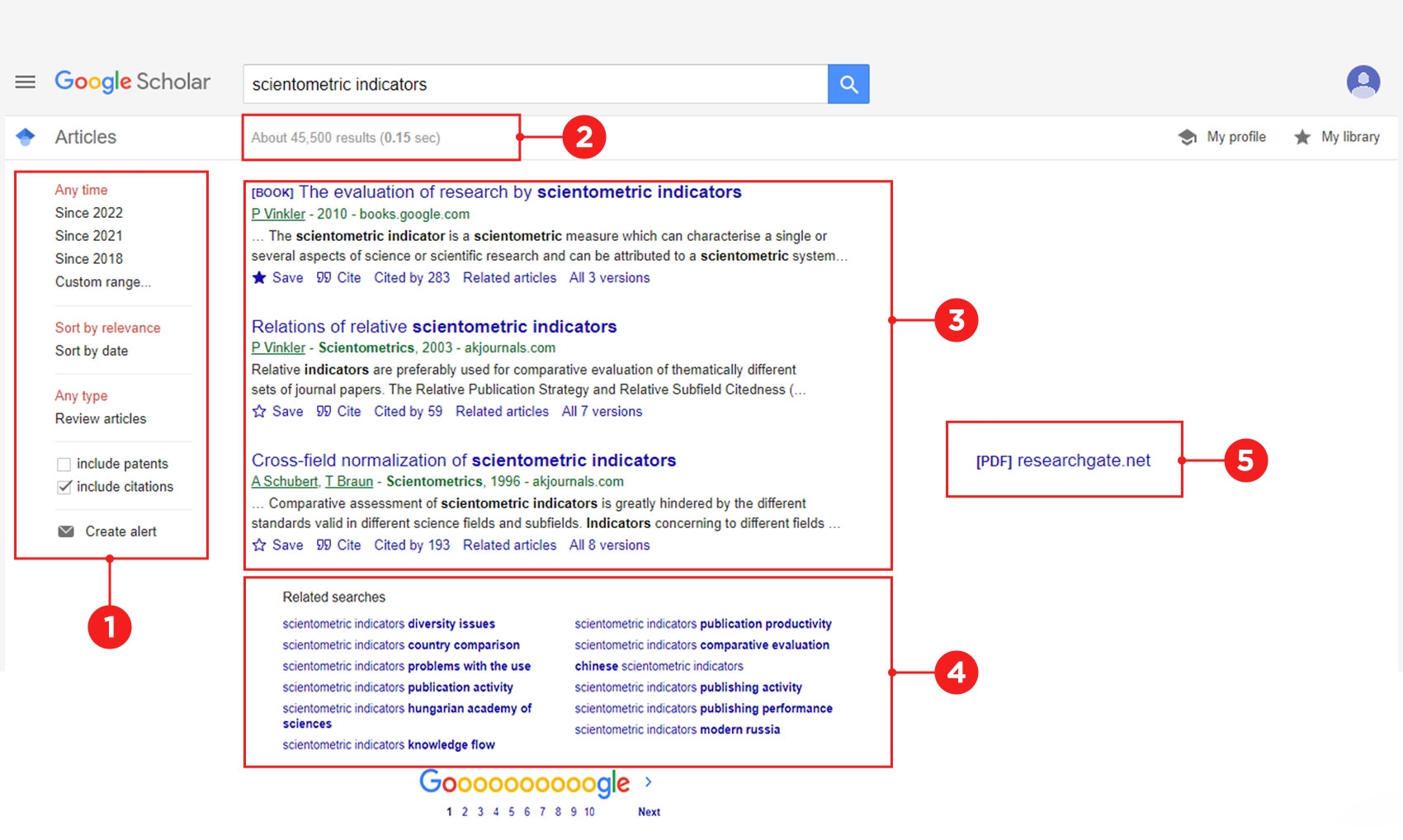
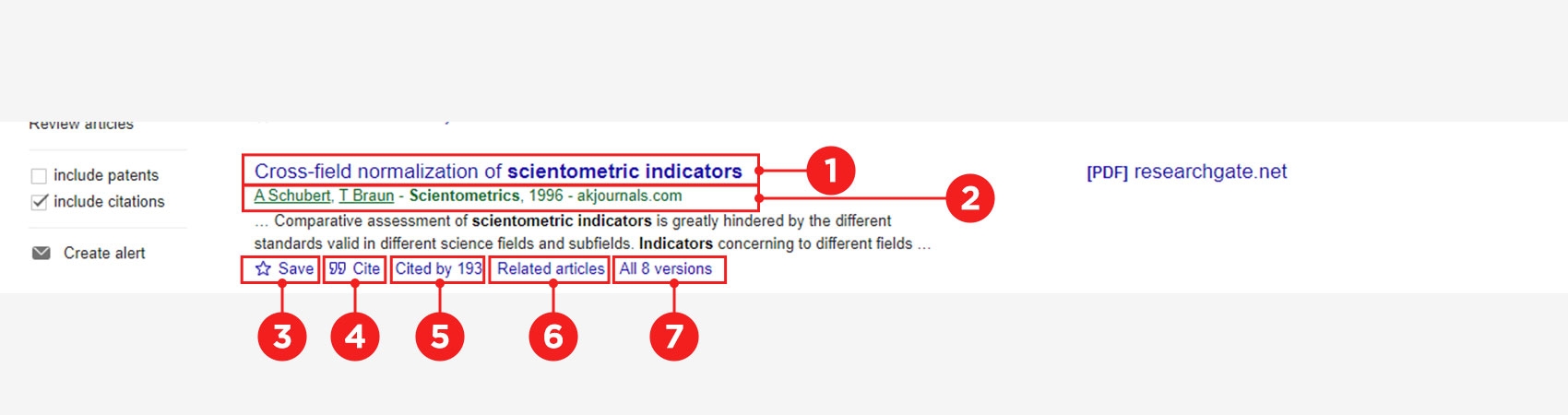
Last updated